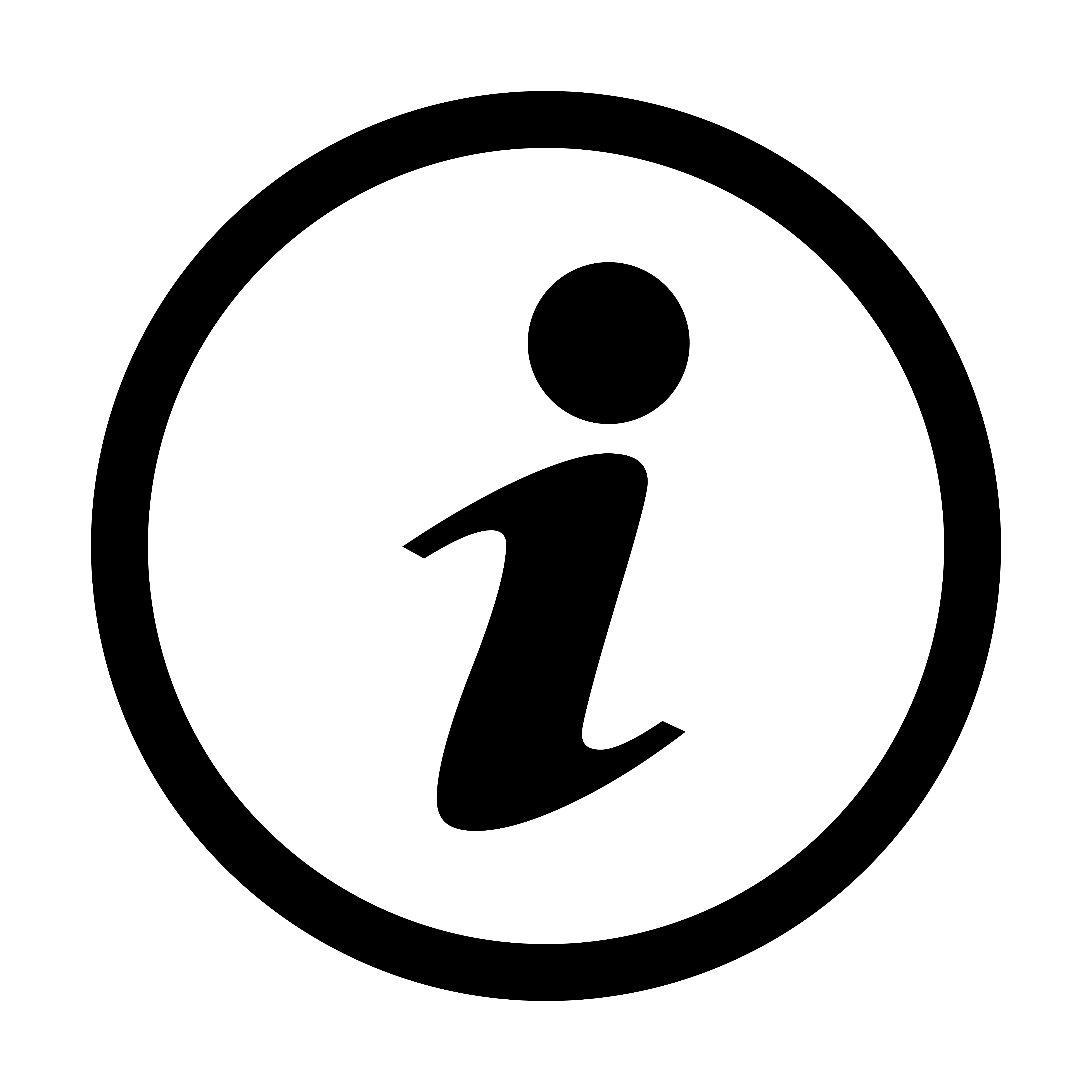
I hope you have as much fun
using this app as I did building it!
Quick Start
-
There are 2364 words and phrases to look
through. Favorites can be used for your favorites (of course),
but can also be used for words that need practice, words that
are similar or whatever you might think of. A list can also be
made by searching for specific english words.
-
There are three preset modes. Each preset is geared toward a
different approach. The delay time is set to 30 seconds to give
plenty of time for anything you aren't sure of. Click or tap
where the hidden text is for it to appear early.
-
For listening autoplay is checked, but when you go to the
'Phrases' tab DON'T click [Start]. The phrase will play each
time [Next] or [Back] button is clicked. Click the sound button
(
 ) at any time to hear the phrase.
Use this mode to build a vocalulary and to hear how the pinyin
actually sounds.
) at any time to hear the phrase.
Use this mode to build a vocalulary and to hear how the pinyin
actually sounds.
-
For speaking and reading there is no need for the autoplay at
all since you don't want to hear the phrase before speaking or
reading each word or phrase yourself.
-
Great News!
Since there are 2364 words and phrases
to go through you probably won't be going through them all in
one sitting. To keep from having to reset the index number you
were on, all the phrase settings and the current phrase are
reset for you each time you log on.
Games Have Been Added!
-
The first game is multiple choice with 1, 2 or 3 Chinese characters. There is an option to show the phonetics or hide the pinyin until the character is matched to its meaning. Mousedown, or touchdown for portable devices, any of the chinese characters and it will expand to be more readable.
-
I am planning on one more feature to this first game: Pure Chinese. This is just having the characters on the right and the phonetics on the left - no english. This is to 'think' just is Chinese, and should be done before next Friday. And then more 'cool' things after that... So ni xi huan wei my app ma? I've started programming when I was 11.
-
The match game is pretty simple so far - 12 (Easy), 20 (Medium) or 30 (Hard) squares with only onc character in each. More settings/options are planned.
- I have plenty of space for more games as I think of them.
Other Extras
-
Double click (tap) the 'Phrases' tab to toggle the size of the
index number. This is the 'Index number / total in list'. Click
the index number part to enter a new index number. The index
number always reflects it's place in the current list.
-
He (他) or she (她) are both pronounced 'tā', so if you are in
listening mode be sure to look at the chinese characters as
well.
-
When there is an aterisk (*) in the play button (
 ) it means there is more than one
vocal sample. Click the play button again to here a different
voice.
) it means there is more than one
vocal sample. Click the play button again to here a different
voice.
-
Last but not least, click any of the Chinese characters to find
a little about it's meaning. Right now I'm using a really
lightweight Chinese dictionary I downloaded, so the meanings are
not always helpful.